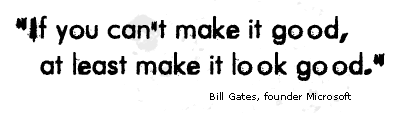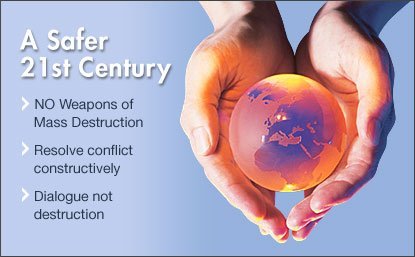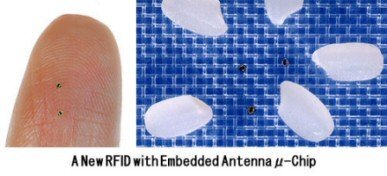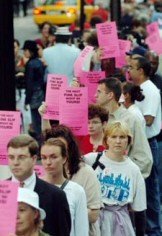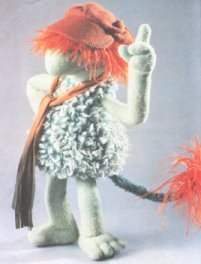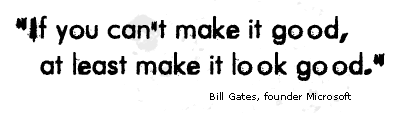
It had to happen sooner or later. You can now get your computer messed up through
JPEG files. You know, perhaps the most popular image format?
Dangerous Exploit Targets JPEG Flaw. Wonderful. Now I'll always wonder if someone is trying to hack my computer every time I look at porn... err... I mean random internet images like
pictures of angry kitties. Yeah. Nevertheless, on the to-do list for this site is an entire section about PC security. I'll get to it some time between next week and 2006. Until then, here are some links to free programs and services that I currently use on my system. Maybe it'll help some of you out. If you're a Mac or Linux user then aside from Shields Up, there's probably nothing to see here. Please stand to the side and don't laugh too loudly. Thanks.
ZoneAlarm ProZoneAlarm is a firewall program that lets you choose which programs have permission to access the net, among other things. This program should be required for every PC, especially those on broadband connections. They've got a freeware version, but the pro is well worth the money for the peace of mind and additional features. Windows XP has a built in firewall, but it's basically crap. You're more secure with this running. Personally I have both the built in XP firewall and ZoneAlarm going on my system.
AVG Anti-Virus Free EditionWhy pay for an anti-virus program when you can get one that does everything the popular ones do for free? I dumped Norton Anti-Virus for AVG back in February when I downloaded it on a whim and did a scan. To my surprise it caught some suspicious files that Norton (updated weekly) missed. That was enough for me and Norton got deleted. You can also configure AVG to scan incoming and outgoing e-mails, and quite frankly, something that scans files on the computer and e-mail is basically all most people need. As with all anti-virus programs, be sure to have it download the latest definitions at least once a week so you're protected against new crap that comes out constantly.
Spybot Search & DestroyBoy is this one a (computer) life saver. I've seen people actually prepare to toss out their computer for a new one because "it's slow" or "it's broken". They're usually Internet Explorer users that have a ridiculous amount of adware and junkware installed onto their system, without knowing it. 9 times out of 10, running this program cleans things right up. This should be run at least once a week, and be sure to check for updates before running the scanner. Also beware of similar programs charging you money to do the same thing (you see ads for them everywhere). Many of them are a complete rip off of this great freebie.
Ad-Aware SE PersonalThis program basically does the same thing as Spybot, except sometimes it catches things that Spybot misses (or vice versa). So a lot of people install and run both programs (one after the other) which makes for a pretty good tag team against a lot of the junk on your PC. Works for me.
WinPatrolThis little program sits quietly in the background and next to your clock in the form of a puppy icon. Scotty the Windows Watch Dog will bark and let you know whenever a program tries to add something to your computer startup, attach itself to Internet Explorer as a "helper" object, and much more in the form of a dialog box which you can select yes or no. Simple enough. Highly recommended program. There the freeware version (which works fine) and a Plus version which gives you access to detailed information about programs running on your system. You can get that type of info on Google for free though.
Spyware BlasterPrevent the installation of ActiveX-based spyware, adware, browser hijackers, dialers, and other potentially unwanted pests. Block spyware/tracking cookies in Internet Explorer and Mozilla/Firefox. Download and run this one every couple weeks to get the latest updates. It's freeware.
Shields Up!This is actually a web site created by Steve Gibson. The Internet's quickest, most popular, reliable and trusted, free Internet security checkup and information service. Go here now and scan your system for security risks. This also comes in handy for testing your firewall program for leaks.
Gibson also makes some great little free tools to test your computer and patch dangerous holes. Here are 3 of his most popular tools:
UnPlug n' Pray / DCOMbobulator / Shoot The Messenger
Firefox
I went into this one
in a post a couple days ago. I've had it with Internet Explorer and this browser is just as good, if not better. More importantly, it's a hell of a lot safer from most, if not all, of these constant security risks. Notice the
new JPEG problem mentioned at the beginning of this post exploits the way some Microsoft programs..... like
Internet Explorer handles graphic files.
Windows UpdateYes, Windows Update. If you're using XP, you should be hitting this site at least once a month to check for the latest updates that fixes problems with Windows (especially if you don't have automatic updates turned on). Most of these problems like Universal Plug and Play and the JPEG flaw (to name a
few) do get fixed, but people who don't bother to download the updates are still vulnerable sitting ducks.
While you're there, you should also grab
Windows XP Service Pack 2 and cross your fingers that it doesn't mess things up too bad when you install it (back up your system and important files first). That major update, which Microsoft released in August, fixes a lot of security holes in Windows in one swoop, and adds some decent new security functions. If you want full details and screen shots of Service Pack 2 (which is free for all XP users) check out
Paul Thurrott's great review. One thing that's nice about SP2 is that it'll kind of force people to keep their systems updated with the new
Security Center Dashboard. It'll bug you if your virus updates are out of date, your firewall isn't running, etc. I suppose it's an improvement, especially for people who don't think much (or care) about PC security.
Finally, as mentioned above,
back up your important files and/or system on a regular basis. Just about all versions of Windows (and any good operating system) has a built-in program that allows you to backup things you select with a few clicks. There are also some nice shareware programs out there, such as
Acronis True Image (which I personally use) that also gets the job done. Larger hard drives are getting cheaper, as are DVD burners and discs (which can hold over 4
gigs of files). Portable media storage like flash drives and memory cards are also coming down in price and have more than enough reusable space to hold important files. If a DVD burner or a second hard drive is out of your budget at the moment, then there is still the trusty CD-R route. Just about every PC built in the last few years has a CD burner. If not, you can buy one for as low as 30 bucks now. Blank brand name CD-Rs that hold up to 700 MB of data can be purchased at Staples or any other decent store for as low as 9 bucks for a pack of 50. Having a good backup plan will save you a lot of grief if a virus slips in and wrecks your system, or your computer just breaks on its own (and you know it will eventually.... they
always do).
The free advice and common sense in this post has been brought to you in part by
this guy and the letter Q.
In early September 2003, Army National Guard Spec. Gerard Darren Matthew was sent home from Iraq, stricken by a sudden illness.
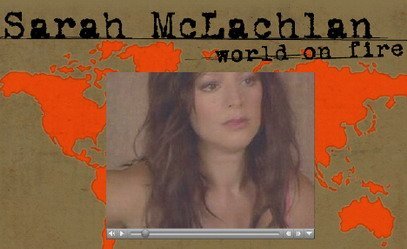
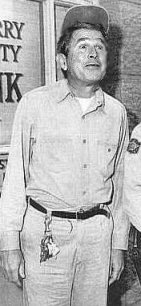 "Mr. President, the insurgency has spread to the whole country."
"Mr. President, the insurgency has spread to the whole country."